|
|
>
|
|
Signatures on Flight Records
|
|
|
Yes, you can attach signatures to flight records.
On the mobile (phone/tablet) versions of Safelog, when editing a flight record you can add a signature in multiple ways, including:
- Bringing up a signature pad to sign. For example, your instructor has the capability of signing your flight records this way.
- Taking a photo then and there of a signature written on paper
- Attaching a file containing a signature.
On other versions, all of the same options exist except for the "signature pad" option.
To print signatures associated with individual flights:
- The Safelog Logbook View printout and certain other LOCAL printouts, when generated on the PC/Mac/Android/iOS versions of Safelog can shrink and fit signatures to fit within logbook rows. Please note that this feature might not be available on reports generated on SafelogWeb.com (or via the Safelog Cloud)
- You can print single-page printouts of individual flights by clicking on the print icon in the main logbook view of flights via the web-based SafelogWeb.com interface. We call this the "Detail Mode Printout" and it gives you the option to also include photos and other images that you may have added to the flight
Understandably, we cannot and do not provide legal advice here, but we note that for regulatory compliance in some jurisdictions, some pilots have found it prudent to get certain logbook signatures on paper and then to simply photograph this signature (and/or a related endorsement) and save the photo into Safelog. You then store the original paper copy in a safe place and use the digital copy in Safelog as the "working copy," secure in the knowledge that if you lose the paper copy, that, in the absence of other options, your local regulatory agency might (repeat -- might) accept the digital copy as a suitable backup. This varies by regulatory agency, however - with the acceptance scale varying between always - sometimes - never for individual agencies.
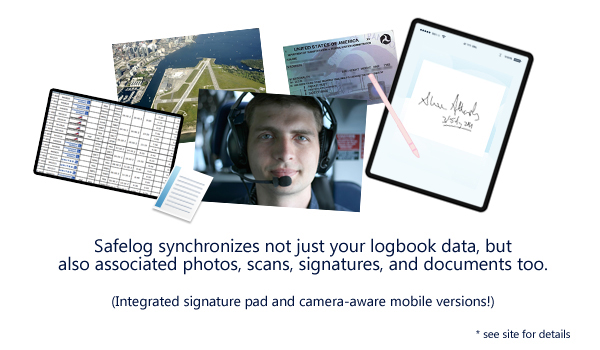
|
|
|
|
|
|
|

