Your logbook, on all your devices, seamlessly synchronized.
With a single Safelog subscription, you can use Safelog simultaneously on any or all of your supported devices (Computers, Phones and Tablets) and also directly on our SafelogWeb.com web-based interface. The system is designed to provide you with maximum flexibility, redundancy and future-proofness. When you get a new device, getting your Safelog logbook onto it is a simple as downloading and installing our free app for it, starting it up, entering your username and password, and logging in. Your data will then be sent automatically to your device. What's more, you get a complete copy of your logbook on each Safelog device - this is not only another source of redundancy but it also means that you can use Safelog for key functions such as logbook viewing and flight logging both online and off.

Key to this is the standards based, hub-and-spoke data architecture underlying Safelog. This smart design sets Safelog apart from our competitors, including the many competitors that have come and gone over the years. Our product is professionally engineered internally with protocols and standards that allow us to systematically add features and support for new devices as aviation and technology change. Your logbook is a lifetime document and our system is designed to grow with you. If you're reading this pre-purchase and are comparing various eLogs consider this: The fact that we have a solid underlying architecture that has allowed us to provide consistent, reliable eLogbook service to many tens of thousands of pilots since 1997. Our Availability, designed-in redundancy, feature-richness, and future-proofness is likely far more important to your long-term logbook happiness and peace of mind than some slickly photoshopped screenshots from the competition.
In our hub-and-spoke topology, the "spokes" are the individual Safelog client apps that you are welcome to install, for free, at any time. These can be your desktop or laptop computer, phone, or tablet. The hub is our redundant and professionally managed cloud server farms that securely manage and synchronize your data.
What happens when you click "sync?"
When you click "sync" on a Safelog device, you will see a process (standardized with a purple color in our systems) where data is being sent from your device to and from the central cloud servers. Here's a conceptual view of what happens:
- Any changes you made (such as new flights logged) on the device are sent to the central server.
- These are combined with your Safelog data that exist in the hub. In the exceedingly unlikely case that there are data conflicts because you are using multiple client programs and simultaneously made conflicting edits, the central hub smartly resolves these using timestamps under the assumption that your most recent changes are most likely to be correct. Our analysis shows that this is basically never a serious issue, even for our most techy users who use Safelog on several devices regularly.
- Your entire logbook is sent back to your device. It's again worth emphasizing that our device client apps aren't just "thin clients" as those of most of our competitors are - they are feature-rich programs in their own rights that you use to interact with a complete local copy of your data.
- During synchronization, Safelog also sends key data and usability updates to your device.
- And if you are doing a "full" synchronization (some Safelog client apps enable you to choose between a "fast, basic" or a "slower, complete" sync) you also get additional larger updates such as airport and aircraft type database updates.
Synchronization usually takes only a few moments (or occasionally up to a few minutes when there are particularly large updates when you elect to do a 'full sync').
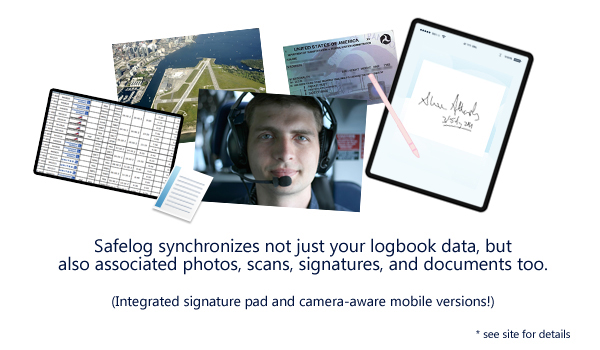
You do not need to be online to log flights, to view your logbook, etc.
Each Safelog client app (PC, Mac, iOS, Android) is a fully fledged logbook app into itself, not just a "thin veneer" shell to a central website, as several competitors do. What this means is that:
- You get an entire copy of your logbook data living on each of your Safelog devices. Your vital data is in your pocket or on your computer at home.
- You can log flights, edit flights, add aircraft/people/airports/etc, view your logbook, perform certain reports, and perform many other day-to-day logbook functions wherever you are, even without an internet connection.

That said, some lesser used functionality items, items requiring legal consistency (such as recency checking), and items requiring technical consistency (configuring your logbook and setting setup options) are done when connected. In short, we have an intelligent mix of connected and offline features but ultimately your vital eLog data is always with you and available to you on your device.
How and When to Sync?
- The most direct way to do this is to click the sync button in the app you are using. This will force an immediate sync.
- We recommend that you sync regularly. This will protect you against data loss should you experience a device issue. It's not a bad idea to sync every day, if possible. If you are going on a long trip without internet access, it is perfectly fine to sync before you go, log your flights while offline on the trip, and then sync as soon as you can when you get back. If you're entering flights in bulk on your device, we suggest that you sync regularly from time to time as you do this for your peace of mind. If you enter a giant number of flights between synchronizations, this can theoretically cause time-outs to trigger. Just sync from time to time and you'll be fine.
- Additionally, some actions on mobile devices will force a sync. For example, if Safelog needs to access your cloud-based setup options, it will force a sync to make sure that your data is maximally consistent before any setup changes occur.
- Some Safelog versions will periodically remind you to sync if you haven't in a while. We strongly recommend that you do so if/when it suggests it.
- The sync process over the years has proven itself to be extremely robust. Our architecture has literally been a career-saver for quite a few pilots who have had various devices lost, stolen, or broken. It can work for you too to give you peace of mind.
- If you are editing / logging flights via the SafelogWeb.com web portal directly, there is no "sync" as that interface is directly connected to the cloud servers.
|

